Appcelerator CLIをセットアップする
インストールの途中でネットが途切れて、再度インストールを開始するとでエラーが出ました。。
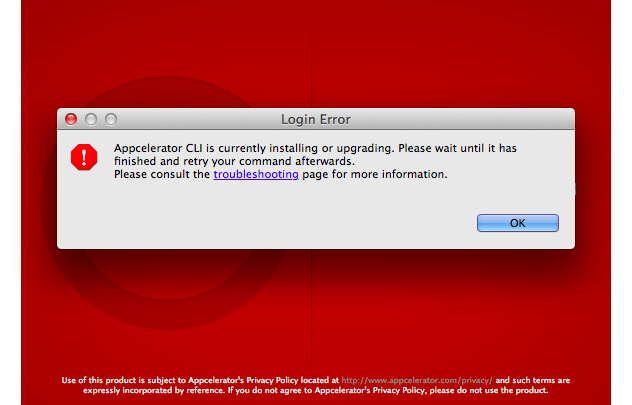
どうやらCLIをガンバってインストールしろって感じ。。
で、やってみました。
1.パッケージをダウンロードしました。
node-v0.10.37.pkg
2.パッケージをダブルクリックします。


3.セットアップします。
ここの手順に従ってセットアップします。
$ appc setup
Finding latest version …4.1.2 ✓
Validating security checksum ✓
Installing … ✓
Compiling platform native modules …
└ package/appc-cli-titanium … ✓
└ package/arrow … ✓
└ socket.io-client/ws … ✓
└ arrow/arrow-admin … ✓
└ arrow-admin/arrow-docgen … ✓
Appcelerator Login required to continue …
? Appcelerator ID: info@hogehoge.com
? Password: ********
This computer must be authorized before you can complete your login.
An authorization code was sent to your email at info@kumakake.com
? Please enter the authorization code you received via your email at info@kumakake.com: xxxx
This computer is now authorized: Mac OSX Serial Number: xxxxxxxxxxxx
You can deauthorize this computer by logging out with appc logout
Generating Developer Certificate and Private/Public Keys…
? Do you plan on developing Titanium apps? Yes
Checking your environment…
A new version of the Titanium SDK is available, will download it…
New version available! 4.1.0.GA
Downloading http://builds.appcelerator.com/mobile-releases/4.1.0/mobilesdk-4.1.0.GA-osx.zip
100% [========================================] 0.0s
Extracting SDK to /Users/uetsujitoshiyuki/Library/Application Support/Titanium
100% [========================================]
Setting Titanium SDK 4.1.0.GA as the default.
Titanium SDK 4.1.0.GA successfully installed!
Congrats! No issues detected for developing cross-platform mobile apps!
appc setup complete!


