Jitsiにホワイトボードを導入します
Jitsiにホワイトボードを導入してみました。
といっても、Configファイルを編集するだけで済みます。
・/etc/jitsi/meet/〜〜-config.js
// Settings for the Excalidraw whiteboard integration.
whiteboard: {
// // Whether the feature is enabled or not.
enabled: true,
// // The server used to support whiteboard collaboration.
// // https://github.com/jitsi/excalidraw-backend
collabServerBaseUrl: ‘https://excalidraw-backend.example.com’,
},
コメントを外すだけです。
サーバーの再起動も不要です。
こんなメニューが追加されます。
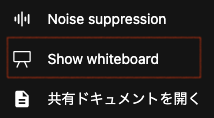
こんな画面が立ち上がります。
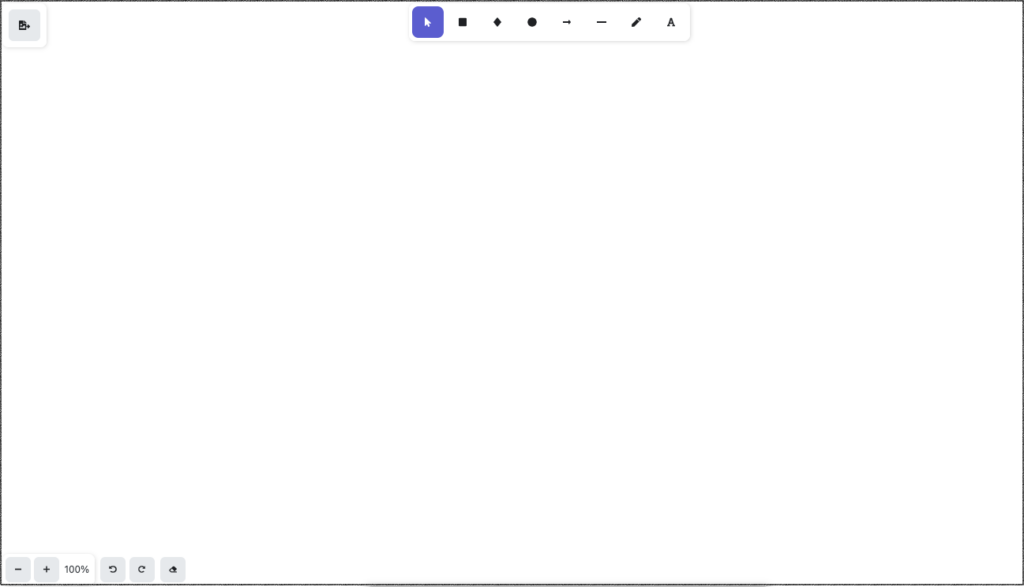
画面自体はPNGまたはSVGで保存が可能です。
終了するには「Hide Whiteboard」とメニューがなっているのでクリックします。
終わりに。。
導入にはもっとめんどくさいかと思ったんですがConfigファイルを修正するだけでOKでした。
便利。。(^^)


